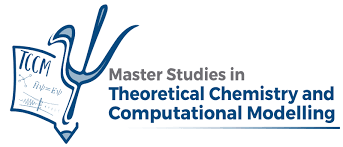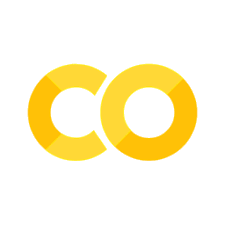Functions#
We have already explored many things that can be done using Python, and specifically in the previous chapter, how to do them over and over again. Sometimes, as your code gets more complicated, it will make sense to abstract some of the computations that you are doing and isolate them into a separate piece of code. This set of actions will be performed by a function.
Functions are useful for a number of reasons:
They make your code more readable.
Using functions you may shorten your code, avoiding repetitive actions.
They make your code easier to debug.
Functions may be reused in different programs.
Built-in functions#
In fact, we have been using functions since the beginning of our
journey with Python. The functions that can be used in any moment
in time just by typing them are called built-in functions.
The first one we used is the print() function. Incidentally, since
we have used it, we can check what type of object print() is
print (type(print))
<class 'builtin_function_or_method'>
There are many other built-in functions,
like abs(), all(), any(), dir(), enumerate(), int(),
len(), range() or type(). A complete list of built-in
functions can be found in the Python official
documentation.
As you see functions are always invoked with a parenthesis ()
where we include the function arguments. These arguments
are the set of variables we pass on to a function for it to work with.
When we call a function, we typically expect something back.
In the case of the print() function we expect output in the stdout.
In many other cases, what the function returns is sent into
one or more variables
y = my_function(x, a, b)
In the example above, we have a function called my_function() which
receives three arguments (x, a and b) and returns some data
into y.
Writing functions#
But in addition to the built-in functions that are always available, you can write your own functions. The basic syntax for functions in Python is as follows:
def my_function(arg1, arg2, ...):
# A number of actions that take place inside the function
...
return value1, value2
As you see, to write a function we must first use the def statement,
after which come the name of your function, with parenthesis, and
its function arguments, arg1 and arg2, will follow.
Then starts an indented block that can be as long
as required. The function usually will end with a return statement,
which can return one or multiple values, or nothing at all. We call this type
of function with no returns void function. In a void function we can omit the return statement altogether.
Functions must be defined before they are used. This will normally mean that the function is written above the main code we are running. If one function calls another function, then it does not matter which order they appear as long as the code is not executed. For example, in this code,
def call_tell_me_yes():
tell_me_yes()
def tell_me_yes():
print ("yes")
call_tell_me_yes()
yes
it does not matter that the first function is calling the second function, as both are defined at runtime.
Exercise
Do you remember our first Python program called hello_world.py?
Write a computer program that writes “hello world” using a function.
Use a function argument to decide whether you write to your display
or to a file.
Scope of variables#
It is important to note that whatever happens outside the function
is visible to the function, but not the other way around.
Variables defined in the main program are said to have global scope.
But variables defined inside the function have local scope,
so whatever happens in a function remains inside the function. To
make variables global in scope you can declare them as a global or
return them as a result. To make a variable xinside a function global,
you just need to type
def my_function(arg):
global x
# Perform a number of actions
...
Let’s look carefully at the following example
def test_scope(val):
print ("a = %i"%a)
print ("b = %i"%val)
c = a + val
d = a - val
return c
a = 10
b = 20
c = test_scope(b)
print ("c = %i"%c)
print ("d = %i"%d)
a = 10
b = 20
c = 30
---------------------------------------------------------------------------
NameError Traceback (most recent call last)
Cell In[3], line 12
10 c = test_scope(b)
11 print ("c = %i"%c)
---> 12 print ("d = %i"%d)
NameError: name 'd' is not defined
Let’s analyze what just happened. First, we are defining a function,
test_scope() that takes an argument called val. Then, in the main
piece of code, we are defining three variables a, b and c.
The first variable a is known to the function, even if it is not passed
as an argument explicitly. Because it is in the main code, its scope is
global. The second variable b is passed to the function
but named as val internally (the function would still know who is b).
Finally, c is returned by the function as the sum of the other
two variables. However, when trying to print the other variable calculated
by the function (d = a - val), we are getting a NameError. Because
d is local in scope, it is not part of the namespace known to the main
code.
Hint
In Python, it’s important to use the global keyword if you want to
modify a global variable from within a function. Otherwise,
Python will treat it as a new local variable within that function.
Exercise
Write a Python program with a global variable and a function that attempts to modify it without the global keyword. Then, demonstrate the use of the global keyword in a separate function to successfully modify the global variable.
Types of arguments#
So far we have used arguments in the simplest of ways, by passing variable names inside the parenthesis. There can be functions without arguments, in which case the function call would be done with an empty parenthesis.
def say_hello():
print ('Hello!')
say_hello()
Hello!
Also, arguments can be of different types. Check the following example
def power_of_n(x,n):
return x**n
print (power_of_n(2, 3))
8
Here, both arguments x and n must be
passed in all function calls. Failure to state a value for one of them
argument would return a SyntaxError.
However, we can write a function in a different way, if, for example, one of the arguments has a typical value
def power(x, n=2):
return x**n
print ("n = 2 (default); result = %i"%power(2))
print ("n = 3 (non-default); result = %i"%power(2,3))
n = 2 (default); result = 4
n = 3 (non-default); result = 8
In this case, the function has a different behaviour for
the argument n, which has a default value of 2
if it is not explicitly defined.
In the last function above, n is a keyword argument,
because it has a name. When using keyword arguments, you
do not have to remember the order we call them.
For example
def power(x=None, n=2):
return x**n
print (power(x=2, n=3))
print (power(n=3, x=2))
8
8
When functions can accept an arbitrary number of arguments, you
can mark them with an asterisk *. For example, to sum
of numbers, irrespective of how many there are, you could write
def sum_args(*args):
result = 0
for v in args:
result += v
return result
print (sum_args(1, 2))
print (sum_args(1, 2, 3))
3
6
Additionally, we may want to have an arbitrary number of keyword
arguments. In this case, you invoke the function using two
asterisks ** instead of just one and call your function using
def my_fun(*args, **kwargs):
for i in args:
# do something
...
for k, v in kwargs.items():
# do something else
...
You see that the kwargs are being unwrapped like a dictionary.
Exercise
Create a Python program with a function that uses arguments, default arguments and keyword arguments to calculate the area of a square or a rectangle.
Anonymous functions#
In Python there is an alternative way of defining functions that
does not require the syntax we have used so far (with a def
statement). You can instead use a lambda statement and use
a following syntax:
my_function = lambda arg, [arg2, [arg3, ...]]: expression
An example of this type of function to calculate powers would be
power = lambda x,y: x**y
print (power(2,3))
8
You see that we have compressed into a single line what we were doing before using a few more. As you probably guessed, anonymous functions are particularly useful as one-liners, but may become cumbersome to use for more sophisticated actions.
Exercise
Write a one-liner Python program using an anonymous function to concatenate two strings.
Documenting functions#
An important detail that we have left to the side so far is the need
to write documentation for your functions. In Python, function
(and module, and class) documentation comes in the form of docstrings.
As you may expect, there are detailed recommendations on how to write
docstrings. You can find them in PEP 257.
One of them is that we use triple quotes (""") to write docstrings.
In summary, if we stick to functions for now, docstrings can consist on a single line –these are typical for very obvious actions–.
def print_dog():
""" Prints man's best friend """
print ("dog")
Or, they can be longer, if there is need for greater detail. Typically, multi-line docstrings start with a summary line, which is followed by a blank line, and then the rest of the required documentation. This often includes a description of the function arguments and returns. Here is an example that we borrow from PEP 257
def complex(real=0.0, imag=0.0):
"""Form a complex number.
Keyword arguments:
real -- the real part (default 0.0)
imag -- the imaginary part (default 0.0)
"""
if imag == 0.0 and real == 0.0:
return complex_zero
...
Above, we saw that functions are objects too, hence having attributes.
The documentation becomes one of the function attributes, called
__doc__. For example, you can do the following
def tell_me_your_name(*args):
"""Prompts user for name """
print ("What's your name?")
print (tell_me_your_name.__doc__)
Prompts user for name
Recursion#
Recursion is a powerful technique in Python where a function calls itself to solve a problem. When using recursion, we typically consider a base case that stops recursion. Without it, you risk running into endless loops (technically termed, “stack overflow”). Additionally, you will have to write a recursive case, where the function calls itself with modified data. In this way, we are able to tackle complex problems by breaking them into smaller, more manageable pieces. Recursion uses a call stack to keep track of function calls. The stack unwinds as the base case is reached, combining results from all the recursive calls.
Hint
Be careful to design your recursive functions so they move toward the base case; otherwise, you might end up with infinite recursion errors.
You’ll often use recursion to solve problems involving repetitive subproblems, like computing factorials, Fibonacci sequences, and tree traversal. Below is an example of a factorial calculation
def factorial(n):
# Base case
if n == 0:
return 1
# Recursive case
else:
return n * factorial(n - 1)
Exercise
Write a Python function to calculate the n-th term of the Fibonacci sequence using recursion.